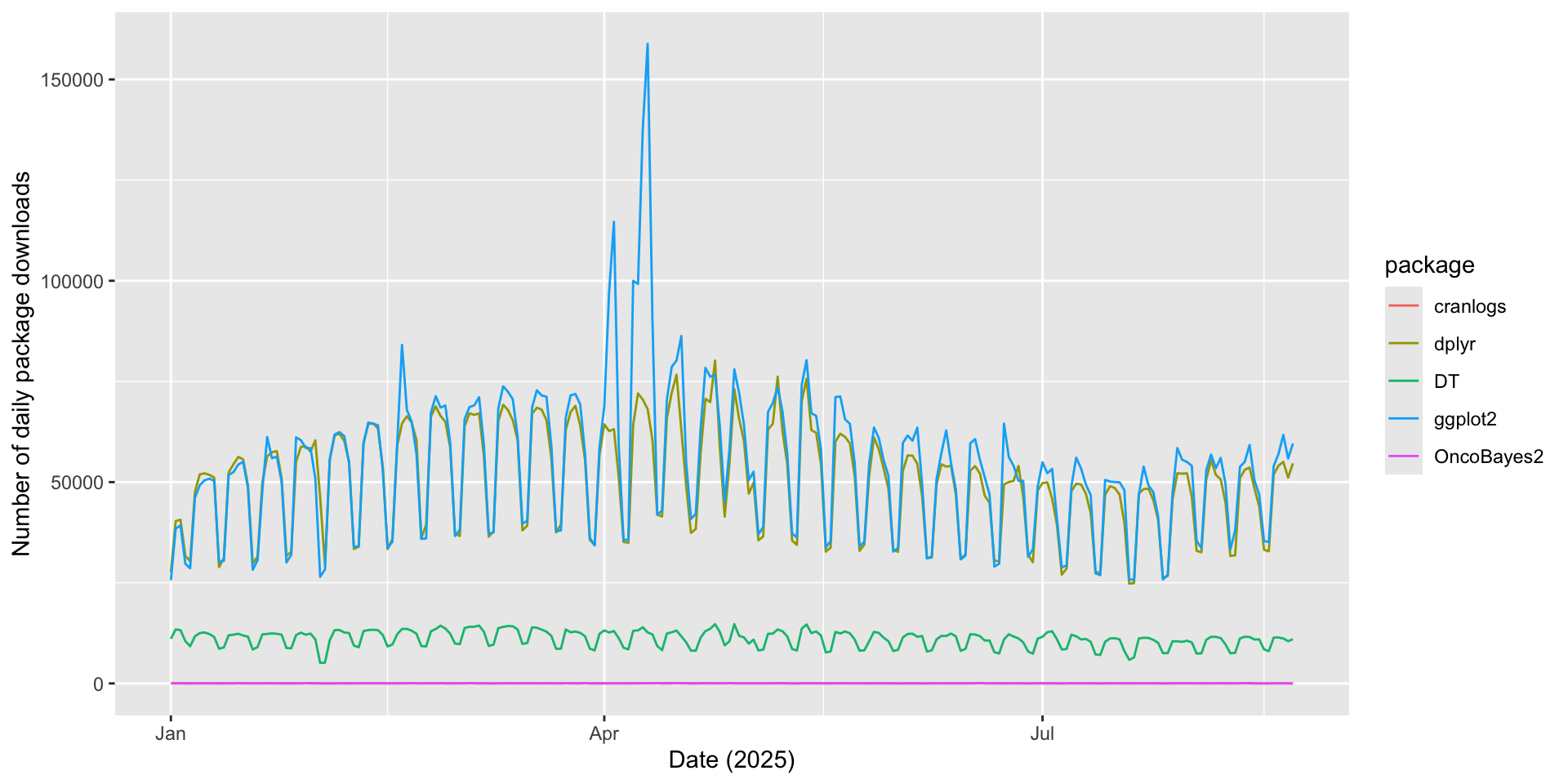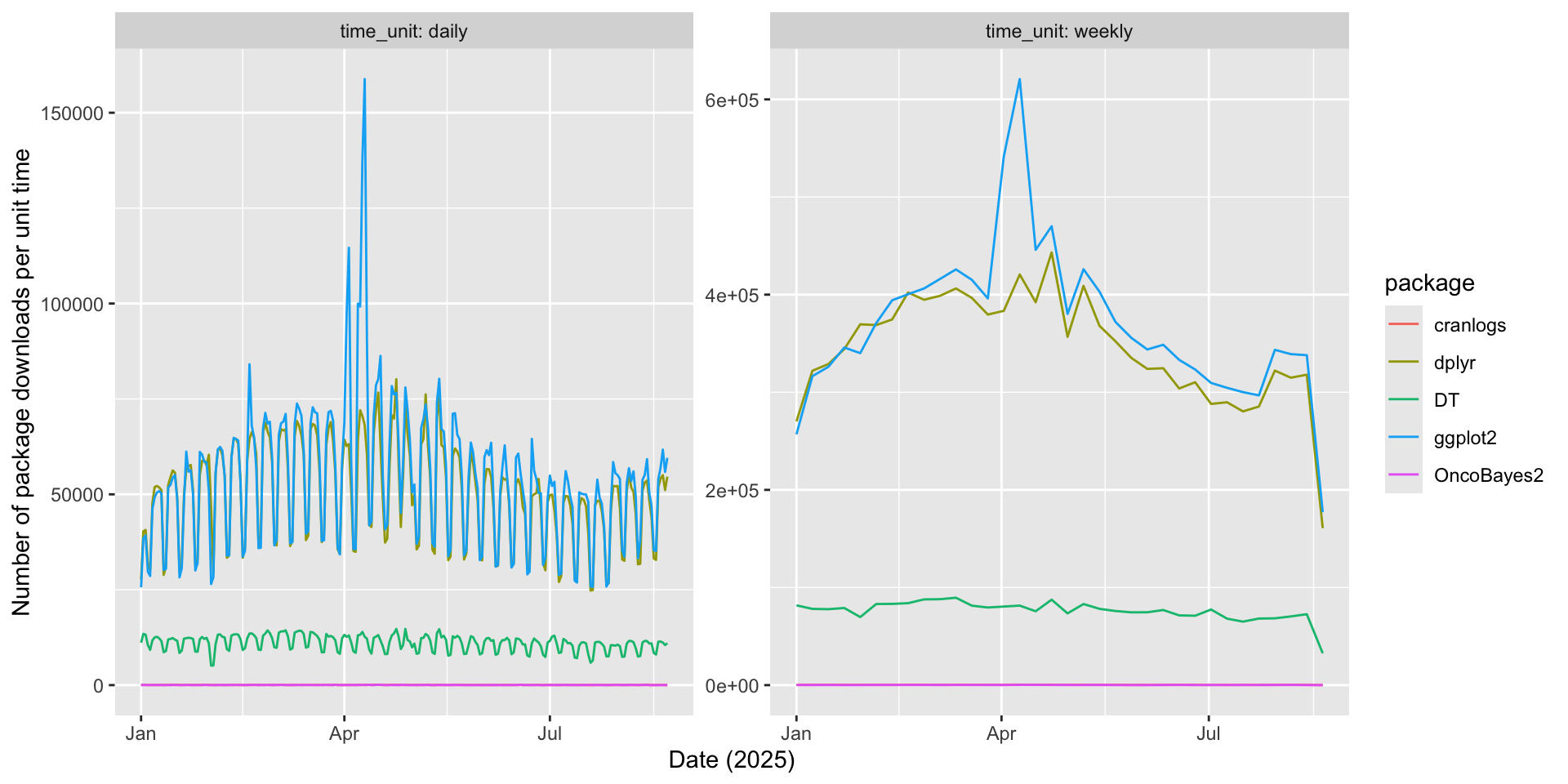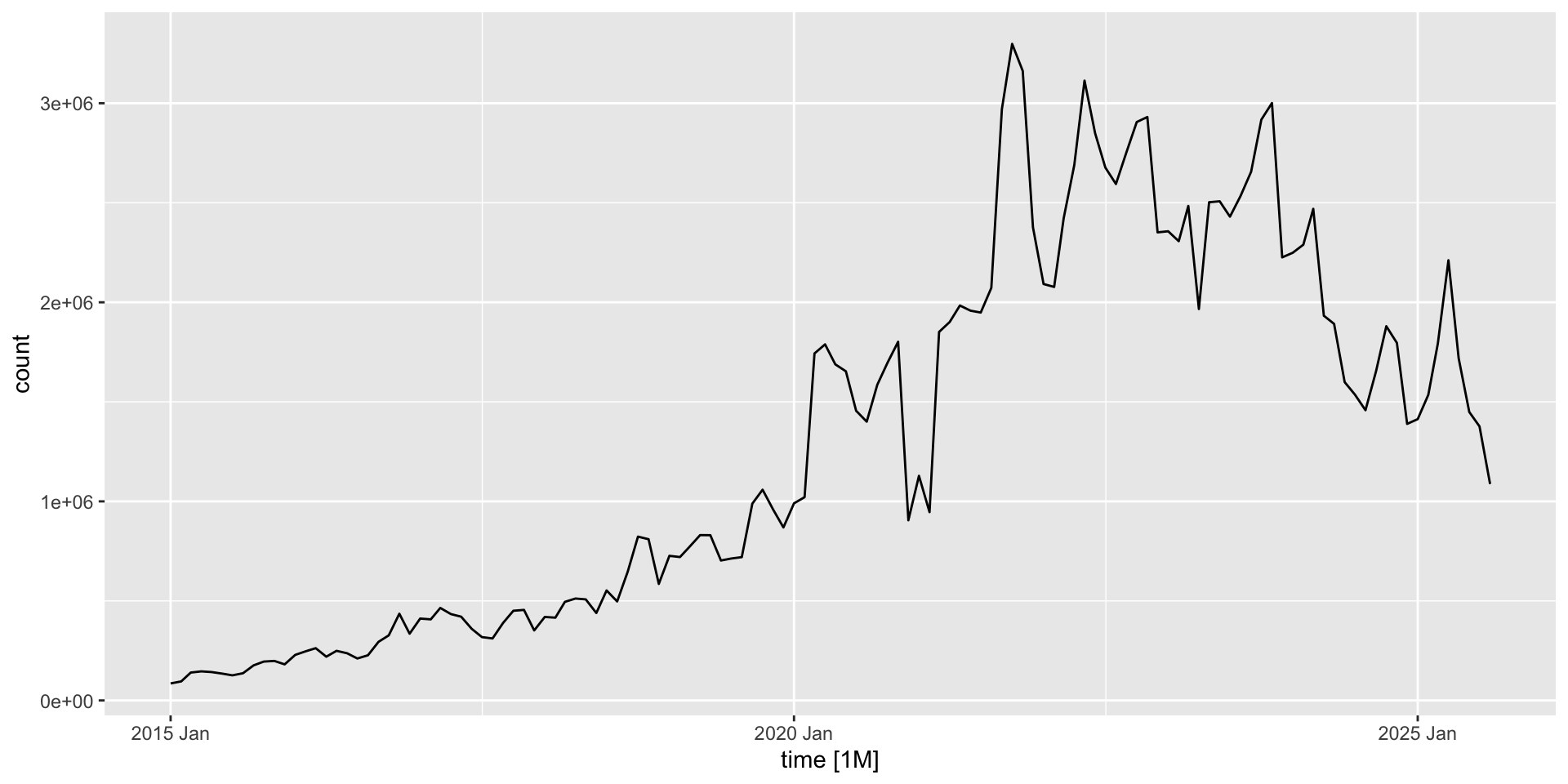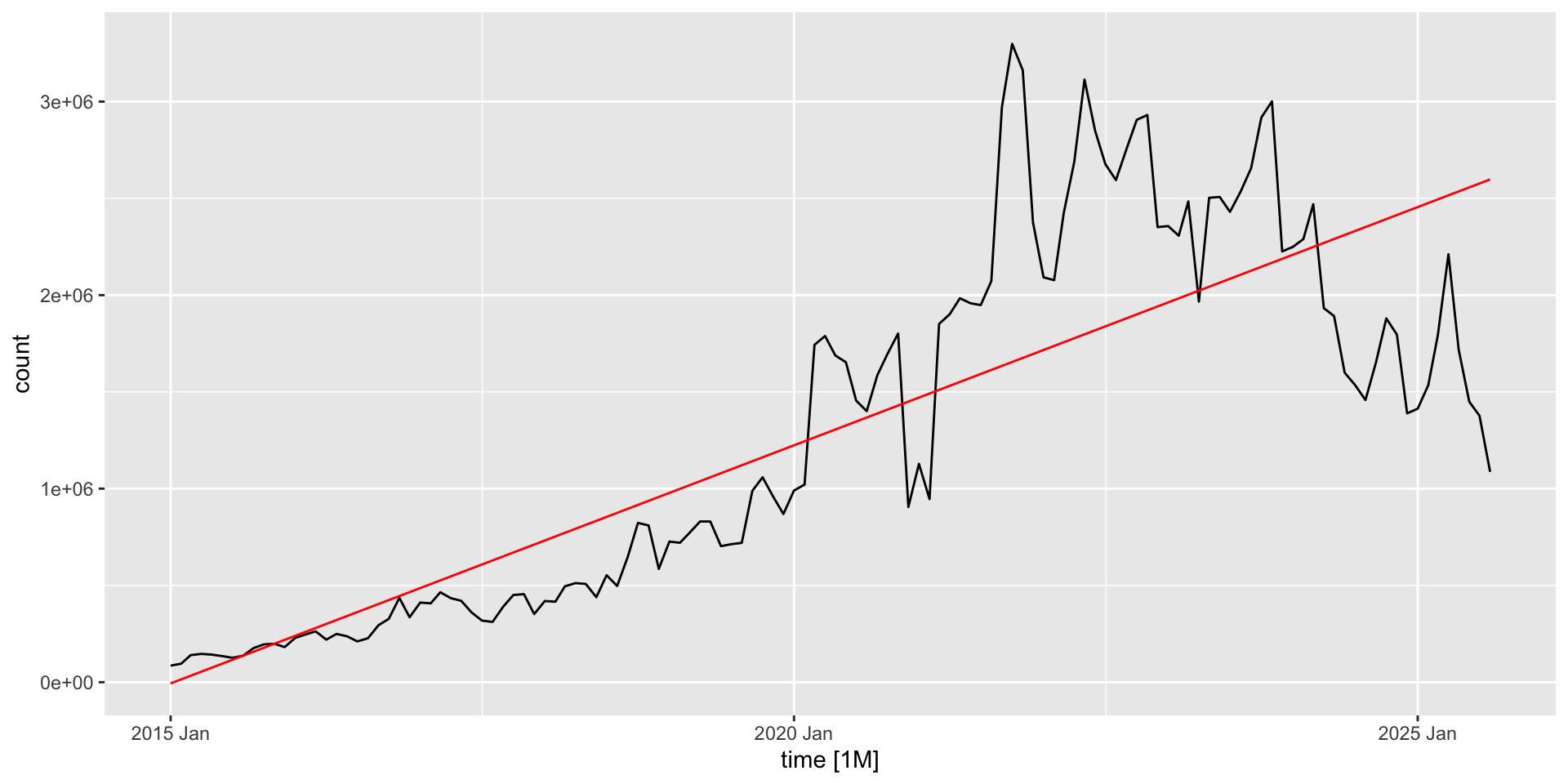Getting some data about package download counts
library(cranlogs)
# list a few popular R packages
packages <- c("ggplot2", "dplyr", "cranlogs", "DT", "OncoBayes2")
# use the packageRank package function cranDownloads to
# get some data about download counts in the past year
download_counts <- cranlogs::cran_downloads(
packages = packages,
from = "2025-01-01", to = "2025-08-22"
)